Following a concussion, challenges with attention, concentrating, being easily distracted, brain fog and memory problems are common and can negatively impact your daily function. Apps will not remediate the problems but can help you improve your function in daily tasks, while your brain is healing, and you are undergoing concussion rehabilitation. These are some of the best Apps to explore after a concussion if you are having difficulties with attention and concentration.
Focus Keeper: Keeps your productivity high, while allowing for breaks. Focusing your work efforts in timed 25-minute chunks, with a 5-minute break in between each burst of activity. Track your productivity with insightful charts. Customize your focus sessions, goals, and sounds.
Rating: 4.8/5, Cost: Free.
Flora – Green Focus: A new way to stay off your phone, clear to do lists, and build positive, life-changing habits. You plant a seed in Flora, when you work hard, the seed will grow into a healthy tree. Let the tree be your coach and grow yourself with it. It blocks distracting apps so you can focus on a task. It also has a built-in habit tracker, to-do list, invite friends. Option to opt in for a fee to plant REAL trees, as the app partners with tree-planting organizations in Africa and East Asia, such as the Trees.org, to plant fast-growing soil rebuilding tress, fruit trees, that diversify incomes and nutrition, and tress that can provide forage and fuel wood.
Rating: 4.75. Cost: Free.
Forest: Stay focused. Plant a tree when you need to stay focused. If you commit to your task without getting distracted, your tree grows, if you cannot resist the temptation to use your phone, your tree dies. Over time, you will have an entire forest built from your focus and commitment. Multiple ways to track time: use time and stopwatch to boost your productivity. Plant with friends and users all around the world. Plant real trees on Earth (up to 5 real trees per individual) with the App partner, Trees for the Future. View your progress and learn about your own focus habits. Rating: 4.8/5. Cost: $3.99.
Habitica: Treat your life like a game to stay motivated and organized! Habitica makes it simple to have fun while accomplishing goals. Input your Habits, your Daily goals, and your To-Do list, and then create a custom avatar. Check off tasks to level up your avatar and unlock features such as armor, pets, skills, and even quests! Fight monsters with friends to keep each other accountable, and use your gold on in-game rewards, like equipment, or custom awards, like watching an episode of your favorite TV show. Flexible, social, and fun, Habitica is the perfect way to motivate yourself to accomplish anything.
Rating: 4.1/5. Cost: Free.
Q Card: It all starts with 3 types of Qcards…each with their own purpose and colour, making it visually easy to understand and manage your life cues. The 3 types are: quick reminder, guided task, appointment/event. The App reminds you every minute when a Qcard come due so you can’t forget or dismiss it. Qcard will repeatedly notify you of overdue reminders until you reschedule it, mark it complete, or delete it. Just before a new thought slips your mind, just “shake” your phone to instantly create a new Qcard. The App keeps track of all the things you complete (for example, did you take your medication this morning?) so you can always look back and reference it. Rating: 4/5. Cost: $2.99/month.
Microsoft To Do: Create to do lists, reminders, and notes for any purpose. Sync lists across devices and Microsoft 365 accounts. A smart daily planner, manage your to do list online, sharing an online to do list is easy, break down tasks into simple steps, add due dates, and set reminders for your daily checklist to keep you on track.
Rating: 4.7/5. Cost: Free.





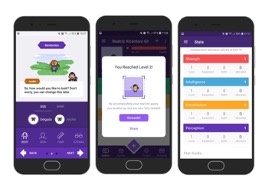

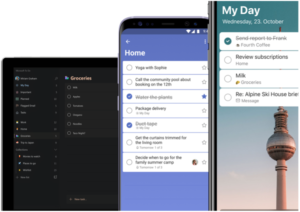
Leave a Reply